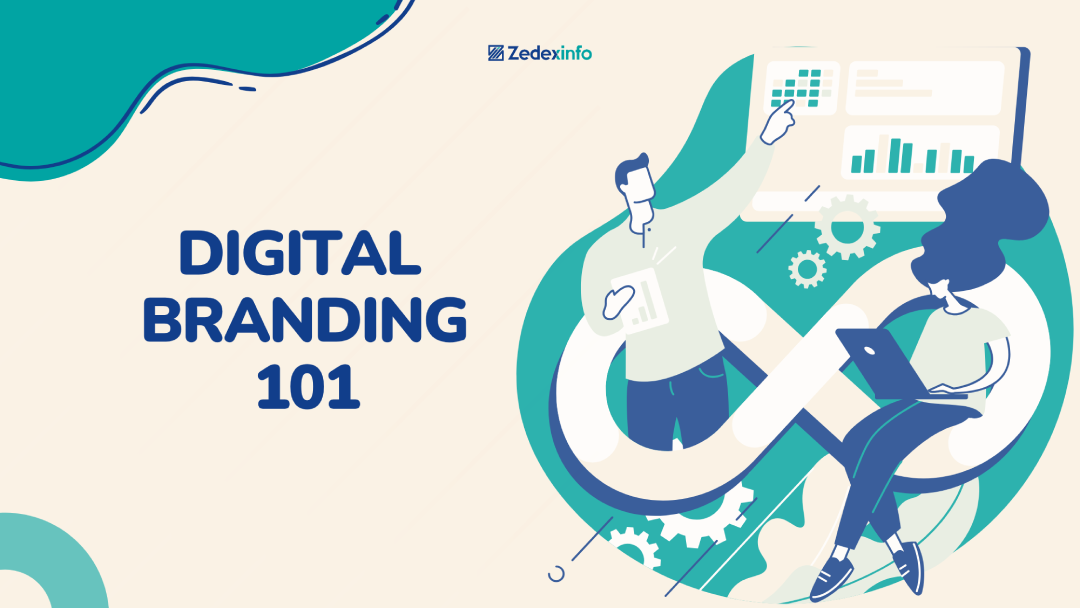Today, when technology is developing at an alarming rate, it is crucial for every business to stay updated, and migrating your website to a Content Management System (CMS) can be one of the most beneficial upgrades. Whether your current site is static HTML, uses custom-coded systems, or runs on outdated software, transitioning to a CMS can be a huge advantage. A CMS transformation can be daunting, but with the right approach, you can do a smooth transition. We have compiled all the details you might want to check before and after the transition of your website.
A CMS is designed to simplify website management, allowing even non-technical users to add, update, or modify content without delving into code. Popular CMS platforms like WordPress, Joomla, and Drupal have transformed how websites are created and managed, enabling individuals and companies to maintain a professional and adaptable online presence. A CMS is designed to simplify website management, allowing even non-technical users to add, update, or modify content without delving into code. If you’re considering switching platforms, learning how to migrate your website to a new CMS is a crucial step to ensure a seamless transition.
Why do you Need to Migrate your website to new CMS
A CMS helps streamline processes that would otherwise require a dedicated developer, such as editing web pages, optimizing content for search engines, and implementing design changes. Additionally, a CMS supports scalability, meaning as your needs grow, the system can grow with you, accommodating additional functionality and higher traffic with ease. But why should you migrate your website to a new CMS?
A key advantage of a modern CMS is scalability; as your business grows, so can the system, accommodating additional functionality and increased traffic. Additionally, improved performance is a crucial factor. Newer CMS platforms offer faster load times and better user experiences, which can lead to higher visitor retention and conversions.
Security is another critical reason to migrate. An outdated CMS may lack necessary updates and features to protect against cyber threats. A new CMS provides advanced security features that safeguard sensitive data and ensure compliance with regulations.
Migrating also allows for better integration with third-party tools essential for marketing and sales, streamlining workflows and improving efficiency. If your current CMS limits customization and support, transitioning to a more flexible platform can empower you to innovate and adapt to market demands.
Finally, while migrating may involve upfront costs, the long-term savings from increased efficiency, enhanced security, and improved user experience can outweigh the initial investment. Ultimately, migrating to a new CMS positions your website for success in a rapidly evolving digital landscape, enabling you to achieve your business objectives more effectively.
Establish Your Goals and Needs
The initial step involves clearly defining your objectives and requirements. Grasping the reasons behind your desire to migrate is essential. Are you seeking better SEO features, a more user-friendly interface, or improved security? By identifying your goals, you can select a CMS that aligns with your needs. For example, if you’re a blogger focusing on content creation, a CMS that emphasizes ease of use and editorial workflow might be essential. Conversely, if your site relies heavily on e-commerce, you might prioritize features like payment gateways and inventory management.
Additionally, it’s essential to create a list of must-have features and functionalities, which will guide your selection process and ensure that the new platform meets your expectations. Consider aspects like scalability, customization options, built-in SEO tools, and support for multimedia content. Engaging with stakeholders—such as your team members, developers, or content creators—during this stage can provide diverse perspectives and help refine your requirements.
Choose the Right CMS Platform
Once you’ve clearly defined your objectives, the next step is to choose the right CMS platform. The market offers a range of CMS options, each with its unique strengths and drawbacks. Research various CMS options by comparing their features, ease of use, support options, and community resources. For example, WordPress is renowned for its flexibility and vast plugin ecosystem, whereas platforms like Squarespace and Wix are lauded for their intuitive drag-and-drop interfaces.
Evaluate each CMS you are considering by performing a SWOT analysis (Strengths, Weaknesses, Opportunities, Threats). This methodical approach can help you visualize how each platform aligns with your needs and where potential challenges may arise. Exploring reviews and user experiences offers valuable insights into the performance and reliability of each platform. Forums, social media groups, and professional networks provide firsthand experiences that may not be captured in formal reviews.
Create a Comprehensive Migration Plan
After selecting a CMS, it’s important to create a comprehensive migration plan. This plan should comprehensively detail the migration process, encompassing timelines, tasks, and responsibilities. Documenting your strategy will help keep the project organized and on track. Include details such as the key milestones, deadlines for specific tasks, and the people responsible for each part of the migration.
To foster better collaboration among team members, consider using project management tools like Trello, Asana, or Monday.com. These platforms allow you to assign tasks, set deadlines, and track progress, ensuring everyone stays informed and accountable throughout the migration process.
Create a Backup of Your Current Website
Before starting the migration, it is vital to back up your current website. This involves safeguarding your content, database, images, and other media files. A comprehensive backup provides a safety net, ensuring you are protected if anything goes awry during the migration. Use reliable backup tools or plugins specific to your current CMS to ensure that everything is saved correctly.
For instance, if you are using WordPress, plugins such as UpdraftPlus or BackupBuddy can automate your backup process. To boost security, store your backups in multiple locations—such as cloud storage, local drives, or external hard drives. Remember to regularly test your backups by restoring them in a safe environment to confirm their integrity.
Set Up a Staging Environment
After backing up, it’s a good idea to set up a staging environment for the new CMS. A staging environment enables you to test the new CMS and make necessary adjustments without impacting your live site. This is the perfect opportunity to explore the new features, install necessary plugins or extensions, and customize the design and layout. Operating in a controlled environment enables you to address any issues before launching live.
Consider mirroring the structure of your current website in the staging environment to better understand how the migration will affect your content and design. This includes importing test data, such as dummy content, to see how the new CMS handles various types of content. Use this environment for user acceptance testing (UAT) to confirm stakeholder satisfaction with the functionality of the new CMS.
Migrate Your Content
With the staging environment ready, you can begin migrating your content. Depending on the CMS you are moving from and to, this process may involve exporting and importing files, manually copying content, or using migration tools. Be thorough in this step to ensure that all pages, posts, images, and other essential elements are transferred accurately. Pay attention to URLs and internal links to maintain SEO integrity.
For instance, if you’re moving from a platform like Joomla to WordPress, you might consider using migration tools like FG Joomla to WordPress or CMS2CMS, which automate much of the transfer process. Always perform a content audit after migration to check for missing or duplicated content. This audit is also an excellent opportunity to update outdated information or enhance your existing content with new insights.
Test and Optimize
After completing the migration, thorough testing is essential. Examine your website within the staging environment to confirm that all elements function as intended. Inspect for broken links, missing images, and formatting discrepancies. Utilize tools such as Screaming Frog or Google Search Console to crawl your site and pinpoint any potential technical issues.
This is an opportune time to optimize your site’s performance. Concentrate on factors such as loading speed, mobile responsiveness, and overall user experience. Utilize tools like Google PageSpeed Insights to identify areas for enhancement. Emphasize a mobile-first design, given the increasing number of users accessing websites through mobile devices. Pay attention to how the new CMS handles responsive design and ensure that all elements display correctly across different devices.
Go Live
After thorough testing and optimization, you’re ready to go live. Schedule a time for the switch to minimize downtime and inform your users in advance. When you switch over, make sure to monitor your website closely for any unexpected issues. It’s also advisable to keep your backup accessible for a short period after the migration, just in case you need to restore anything. Consider implementing a rollback plan, which outlines steps to revert to the previous CMS if any major issues occur.
Monitor Performance and Gather Feedback
Once your site is live on the new CMS, continuous monitoring is essential. Keep an eye on performance metrics, user behavior, and search engine rankings. Tools like Google Analytics and SEMrush provide invaluable insights into user interactions with your site post-migration. Collecting user feedback can help pinpoint potential issues or areas for enhancement. Surveys and user feedback forms can be effective tools for collecting insights.
This proactive approach will help you make necessary adjustments and enhancements to provide the best possible experience for your visitors. Set a schedule for periodic reviews to assess the site’s performance and user feedback.
Conclusion
Migrating to a new CMS doesn’t have to be overwhelming. By defining your objectives, choosing the right platform, creating a detailed migration plan, and testing thoroughly, you can ensure a seamless transition. Keep in mind that the success of a migration hinges on careful planning and precise execution. Doing so will allow you to enjoy the benefits of your new CMS without major disruptions. By following these guidelines, you can enhance your website’s performance and provide a better experience for your users, ultimately achieving your migration goals and positioning your site for future growth.