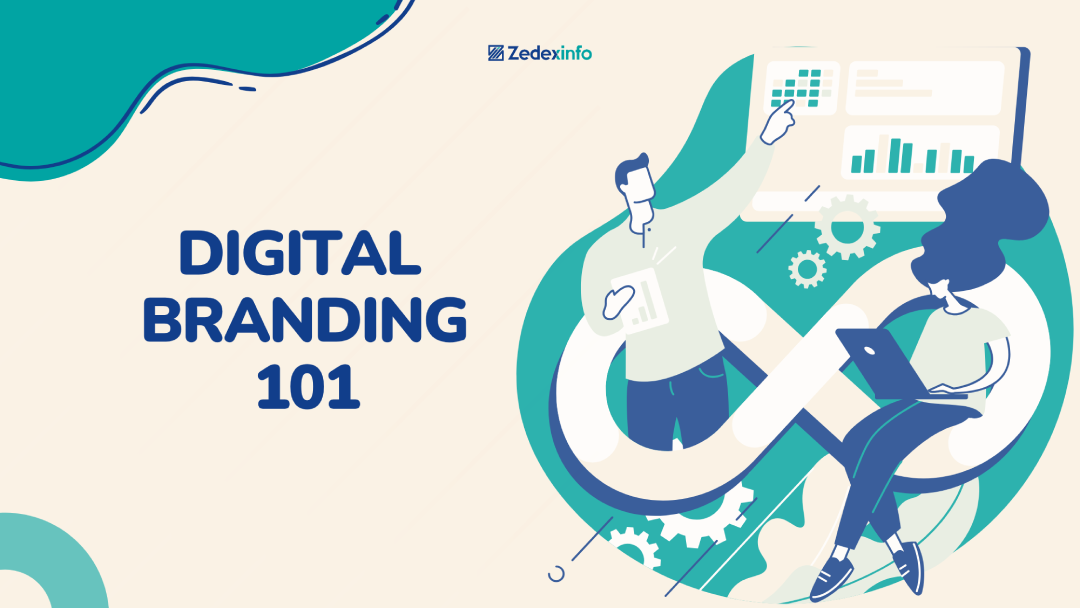Enhancing website usability is vital in today’s digital landscape, where user experience (UX) directly impacts engagement, conversions, and brand perception. A user-friendly website enables visitors to navigate effortlessly, access information swiftly, and complete desired actions without any hindrance. Achieving this involves thoughtful design choices, streamlined navigation, and fast load times, creating a seamless experience across devices. From ensuring mobile responsiveness to refining visual hierarchy, each element contributes to usability and leaves a lasting impression.
Mobile optimization, clear call-to-actions, and simple layouts with readable fonts enhance the ease of use, while accessibility considerations, like alt text for images and keyboard navigation, ensure inclusivity for all users. This inclusivity goes beyond being a mere feature; it embodies your brand’s empathy and consideration for all users. Clear call-to-actions are not just buttons, they are like signposts that guide your users, making them feel confident and in control.
They know exactly where to go and what to do next. Moreover, tracking user behavior and feedback is not just a task; it’s a commitment to your users. It’s a way to show them that their opinions matter and that you are dedicated to providing the best user experience. This guide will cover essential tips to improve your website’s usability. These tips will assist you in engaging visitors, enhancing satisfaction, and achieving your goals more effectively. A focus on usability benefits the user and builds trust and credibility for your brand.
Prioritize Mobile Optimization
Mobile optimization is not just a trend; it’s a strategic move. With over 50% of web traffic coming from mobile devices, it’s crucial to ensure your website is responsive. This adaptability reduces the need for users to zoom or scroll horizontally, which can cause frustration and high bounce rates. By using flexible layouts, fluid grids, and scalable images, responsive design ensures that content remains legible and engaging on any device, making it easy for visitors to navigate. This strategic approach keeps you ahead in the digital landscape, making your audience feel informed and strategic.
Beyond layout, touch-friendly elements are crucial for mobile usability. Buttons and links should be large enough to tap comfortably with a finger, reducing the risk of misclicks that frustrate users. Key actions like forms, search bars, and calls-to-action (CTAs) should be prominent and easily accessible on smaller screens. Optimizing for mobile also demands focus on loading speed, as users anticipate quick access to content. Techniques like compressing images, minimizing CSS and JavaScript, and using a content delivery network (CDN) can significantly boost performance. Prioritizing mobile optimization enhances user satisfaction, increases time on site, and positively impacts SEO, ultimately driving engagement and conversions.
Enhance Page Loading Speed
Page loading speed is not just a technical detail but critical to usability. Websites that load slowly can frustrate users and lead to higher bounce rates. To enhance loading speed, focus on optimizing images, as they frequently constitute a significant portion of a page’s overall size. Use modern formats like WebP, which offer high quality with smaller file sizes, and apply compression techniques to minimize image weight without sacrificing clarity. Lazy loading, where images load only when they enter a user’s viewport, can also help reduce initial load times, especially on content-heavy pages. Awareness of these factors and their optimization can significantly enhance user experience.
Additionally, minimizing and optimizing code can enhance speed. Merging CSS and JavaScript files minimizes HTTP requests and eliminates redundant code and whitespace, thereby optimizing page structure. Utilizing browser caching stores often-used files on users’ devices, preventing the need for reloading upon each visit. A content delivery network (CDN) distributes site content across global servers, decreasing load times by serving resources from the server nearest to the user. Enhancing page loading speed isn’t just about improving user experience—faster sites tend to rank better on search engines, making it a win for usability and SEO.
Streamline Navigation
Streamlined navigation is fundamental to a positive user experience, helping visitors find information quickly without feeling overwhelmed. Begin by designing a coherent menu structure that organizes related content into categories and presents them effectively. Limiting the main navigation bar to key pages reduces cognitive load, making it easier for users to decide where to go. Consistency is essential, so maintain the same navigation layout across all pages to build familiarity. Including a “Home” button or link gives users a straightforward way to start over if they get lost.
For larger websites, a well-designed search function can be invaluable. A prominently placed search bar allows users to quickly locate specific content without scrolling through multiple pages, which is especially useful for e-commerce and content-heavy sites. To further improve usability, implement breadcrumb trails or sub-navigation for deeper pages, providing users with a clear path to previous sections. Additionally, use descriptive labels on menu items, avoiding jargon so visitors immediately understand what each link offers. Streamlining navigation enhances user satisfaction, encourages extended site visits, and increases engagement as users can easily explore and access the information they need.
Use Clear Call-to-Actions (CTAs)
Effective calls-to-action (CTAs) are essential for directing users toward desired outcomes, whether it’s signing up, making a purchase, or seeking more information. To be effective, CTAs should be distinctive and visually stand out on the page, often through contrasting colors, bold fonts, or a prominent placement. Position CTAs in intuitive areas, such as above the fold or at the end of critical sections, so users encounter them naturally without extensive scrolling. A well-placed CTA reduces friction in the user journey, allowing visitors to take action with minimal effort.
The language used in CTAs is equally essential. Keep text concise and action-oriented to communicate precisely what users can expect by clicking, using phrases like “Get Started,” “Download Now,” or “Join the Community.” Avoid vague language; instead, be direct and specific. When relevant, add a sense of urgency or exclusivity, like “Sign Up Today” or “Limited Offer,” to encourage prompt action. For a seamless experience, ensure the CTA’s destination aligns with its promise, leading users to a relevant landing page or form. Clear, compelling CTAs improve conversions by making it easy and enticing for users to engage further with your site.
Optimize for Readability
Optimizing for readability ensures that users can easily consume and understand your website’s content, enhancing engagement and retention. Start by choosing straightforward, legible typography with clean fonts that are easy to read on all devices. Sans-serif fonts often work best for digital formats, while setting a comfortable font size (typically 16px or larger) aids in readability, especially on mobile. Avoid long blocks of text by breaking content into shorter paragraphs and using headings, subheadings, and bullet points to organize information. This structure lets users quickly scan the page and find the needed information, reducing frustration and improving the overall user experience.
White space and proper line spacing also play a crucial role in readability. Adequate margins around text and between lines create a visually balanced layout that feels inviting and less cluttered. Additionally, high contrast between text and background is essential; for instance, black text on a white background offers maximum contrast and is easier on the eyes. For accessibility, avoid light text on a light background, which can strain users’ eyes and deter engagement. By optimizing readability, you make your content accessible and user-friendly, and you are more likely to keep visitors engaged longer on your site.
Incorporate User Feedback Mechanisms
Incorporating user feedback mechanisms is essential for continuously improving your website’s usability by gaining insights directly from those who interact with it. Feedback forms and surveys are simple but effective ways to capture users’ thoughts on their experience, pain points, and suggestions. Short, targeted surveys that appear after fundamental interactions—like completing a purchase or reading an article—provide timely insights while keeping the process convenient for the user. Additionally, allowing users to rate pages or leave comments can reveal valuable, specific details about which areas of the site meet expectations and which may require improvement.
Beyond explicit feedback, analyzing user behavior with tools like heatmaps and session recordings offers an indirect but consequential way to observe user interactions. Heatmaps reveal where users click, scroll, and linger, highlighting what captures their attention and where they might encounter difficulties. By identifying areas with high drop-off rates, you can pinpoint design or navigation elements that might be causing frustration. Both direct and indirect feedback loops enable a data-driven approach to enhancing usability, ensuring that your website evolves in response to real user needs and stays aligned with expectations over time.
Ensure Accessibility Compliance
Ensuring accessibility compliance is fundamental to website usability, allowing all users, regardless of their abilities, to access and navigate your content effectively. A key consideration is the use of proper semantic HTML to aid screen readers in accurately interpreting page structure and content. This involves employing suitable tags for headings, lists, and images, as well as offering descriptive alt text for all images, thereby allowing visually impaired users to grasp the visual context effectively. Moreover, efficient keyboard navigation is crucial; users must be able to explore the site using just a keyboard. This requires that all interactive elements are accessible and functional without the need for a mouse.
In addition to technical aspects, color contrast and visual design are crucial for ensuring accessibility. Websites should comply with the Web Content Accessibility Guidelines (WCAG), which advocate for a minimum contrast ratio to ensure text is easily readable against background colors. This feature is crucial for users with visual impairments or color blindness. Additionally, offering alternative formats for content, such as transcripts for audio and video materials, further enhances accessibility. By prioritizing compliance, you create a more inclusive environment and demonstrate a commitment to user experience, ultimately broadening your audience and fostering a positive brand reputation.
Conclusion
In conclusion, enhancing your website’s usability is vital for improving user satisfaction, engagement, and conversions. You create an intuitive environment that encourages exploration by prioritizing mobile optimization, streamlining navigation, and implementing clear call-to-actions. Demonstrating a commitment to inclusivity involves prioritizing readability, integrating user feedback, and ensuring accessibility. Regularly assessing these elements helps keep your site aligned with user needs. A user-friendly website builds trust, encourages repeat visits, and strengthens brand loyalty. By investing in usability optimization, you position your site as an effective tool for achieving business goals while providing a positive user experience, laying a foundation for growth and success in a competitive online landscape.