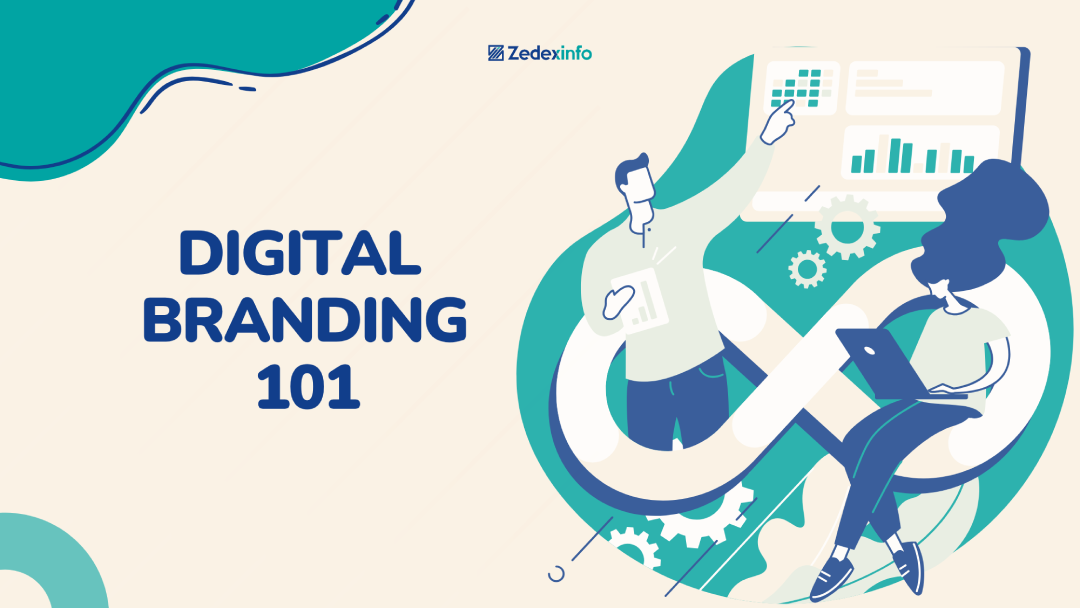In a world that is primarily working on git repositories, it is only the question of which one to choose when it comes to programming with the repositories. Gitlab and GitHub are both used and implemented across organizations worldwide and are famous among developers as collaboration platforms to team up, code, and implement. Gitlab and GitHub are excellent partners for the team to work on; you must choose one that best suits your organization’s needs. While both have similar functions, there are minor differences that make the
organization choose one over the other. Read on to find out which suits your team:
1. What is GitLab?

Gitlab is a web-based git repository that helps the team of professionals start and finish the project in collaboration and simultaneous implementation in one user interface. When working on any project, the team is faced with demands to increase software quality and developer efficiency, regulated and short development cycles, and the effortless toolchain cycle. The teams work on GitLab to reduce product life cycles, increase productivity, and provide customer value. It allows the professionals to collaborate in every phase of the project, right from the beginning of the task to managing the source code to monitoring the project till its delivery.
2. What is GitHub?
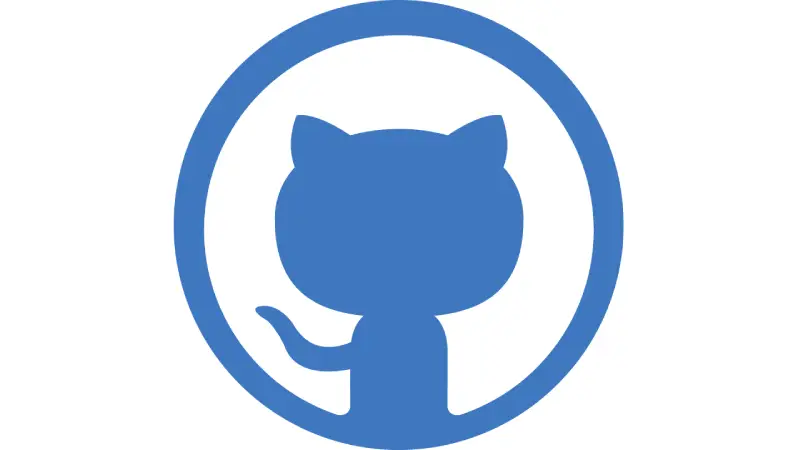
Github provides a cloud-based service that hosts git repositories for the teams to use git for version control over open-source projects. Think of it as a social media platform for programmers to discuss and collaborate on projects so all can work in coordination with each other. Github is a for-profit company that the professionals use to fix bugs together and host open-source projects for the teams. It is a web-based graphical interface that has grown into the world’s largest coding community. It allows you to collaborate on a project from any location and provides the source code in any language you can then implement using git. It allows you to make changes and keep track of it while working as a team.
3. What is Git?
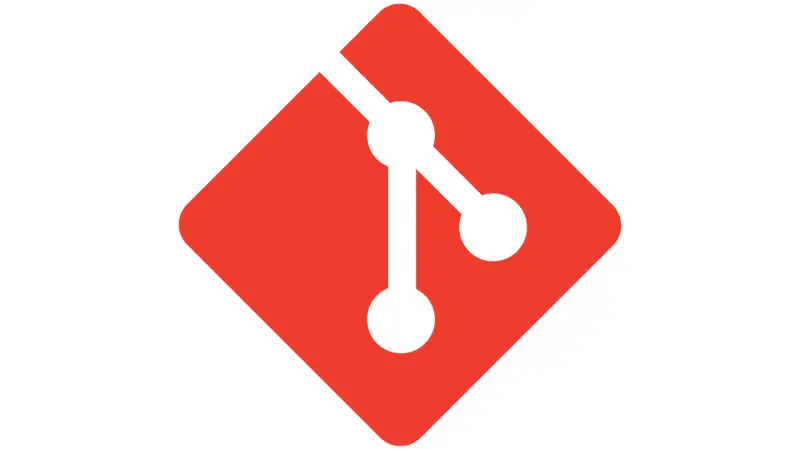
Git is a blessing for every coder and developer involved in complex coding and web-based projects. Git is a distributed version control system used to manage and coordinate the working and progress of the project simultaneously on all the systems. Version control refers to the branching and merging of the code where several developers collaborate to solve the bugs in the system. Branching is the step where the part of the code is duplicated in order to protect the code; this is called a repository. The developer then makes the changes to the code without affecting the rest of the project coding. This way, the changes can be traced back and corrected to and fro till you hit the right one. Once completed, the developer then merges the code into the main project. But even after completion, these changes can be reverted if required according to the project’s progress.
4. What is the difference between GitLab and GitHub?
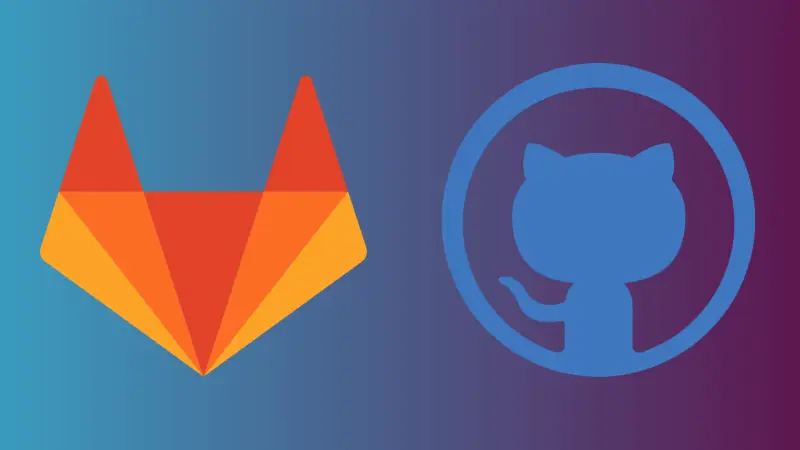
Github is mainly used to review and manage codes from a remote location so that the teams working on a project can connect and cooperate on a single platform. While GitLab is mainly preferred for the DevOps and its CI/CD user-friendly features that deliver the software with speed, efficiency and security, GitHub only puts speed first.
• Continuous integration
GitLab is a convenient option for CI/CD workflow. It has a built-in CI/CD workflow with CI tools that build, stage, and deploy code without any customization required. The stages and jobs are the core blocks for GitLab’s pipeline for execution. The said stages are to be executed one after the other; if the jobs in all the stages are executed successfully, it moves on to the next stage. However, when working with GitHub, you must use third-party CI/CD tools to set up the workflow. The interaction between the CI and the git repository is not on the same platform and hence causes minor inconvenience. The workflow is triggered with the keywords, and the code is to be copy-pasted, resulting in longer and more complex configuration files.
• Groups
While GitLab is more appropriate for large organizations, GitHub can be implemented for such parties but will cause more problems than it must solve. The developers can use Gitlab to manage and work on multiple projects simultaneously. They can manage permissions that will give them access to all the projects once set for a person. But with Github, simply being a member of the organization will not grant you access to its projects. Also, Github does not have the subgroup feature that GitLab has, which is helpful for large applications.
• Workflow
GitHub works on the principle of merging the new branches with the master. As anything in the master branch is deployable, you can quickly reiterate your old version for the new one with amendments. But with GitLab, you can create multiple stable branches apart from the master branch. The only drawback is that the testing process includes multiple-step testing, increasing the deployment time.
• Issue tracking
Issue tracking is essential when it comes to tracking and managing changes in the project. Gitlab has a compatible issue tracking system that handles the merge requests. Gitlab has Epics that can be used similarly to issues but can extend across the projects. Scoped labels are an add-on in GitLab. However, GitHub does not have custom fields and custom flows.
• Pricing
GitHub and GitLab offer free plans but limited services and functionality. You can use either of them if you are working on a small scale. But for an organization with huge teams, you must upgrade to GitLab or Github. Gitlab offers a $19 premium and an ultimate plan that costs $99 a month. GitHub starts its price at $4 per month, but you can upgrade it to $21 per month to access all its features.
Conclusion
GitLab or GitHub, each of the two has its own set of advantages and drawbacks. It is a matter of compromising one for the other. With these differences in mind, you are sure to choose one that suits your team of programmers to work together efficiently and code endlessly.